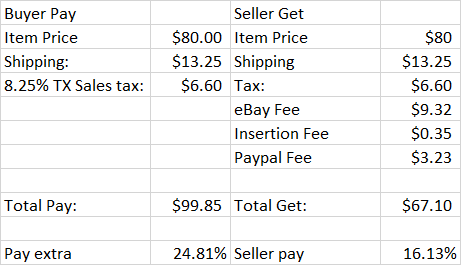现在真是越来越方便了,都不用手动调试了。全部都有自动安装的脚本。这就大大的降低了搭服务器的门槛。大家都可以来自己搭服务器了。
步骤也很简单,首先你得申请一个VPS。系统为CentOS或者是Ubuntu。然后再通过下面两个网站申请免费域名,并绑定到VPS上。当然如果你如果已经有域名或者不想申请免费的,也可以申请收费的域名。
免费域名申请网站
https://www.namecheap.com/
https://www.freenom.com
接下来SSH登录VPS,执行脚本,安装…
秋水SSR安装脚本:
wget --no-check-certificate -O shadowsocks-all.sh https://raw.githubusercontent.com/teddysun/shadowsocks_install/master/shadowsocks-all.sh
chmod +x shadowsocks-all.sh
./shadowsocks-all.sh 2>&1 | tee shadowsocks-all.log
V2Ray WS+TLS安装脚本
bash <(curl -L -s https://raw.githubusercontent.com/wulabing/V2Ray_ws-tls_bash_onekey/master/install.sh) | tee v2ray_ins.log
wget -N --no-check-certificate -q -O install.sh "https://raw.githubusercontent.com/wulabing/V2Ray_ws-tls_bash_onekey/master/install.sh" && chmod +x install.sh && bash install.sh
BBR加速器安装脚本
wget -N --no-check-certificate "https://raw.githubusercontent.com/chiakge/Linux-NetSpeed/master/tcp.sh" && chmod +x tcp.sh && ./tcp.sh